
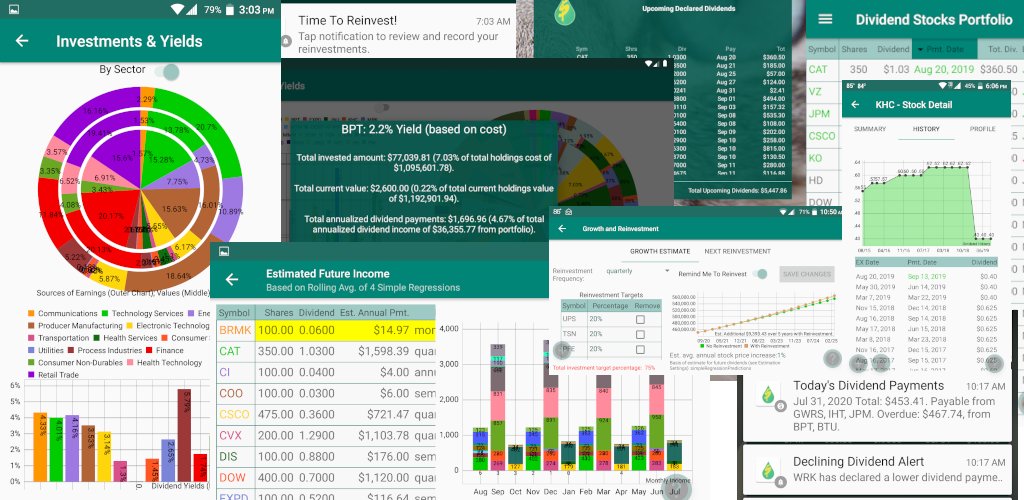
Privacy Policy
Terms and Conditions
Install Dividend Investor to unlock your dividend portfolio's full potential! Dividend Investor assembles your dividend-oriented holdings data for review in ways that are not handled by other apps. This is not a trading app, nor does it have direct access to your online brokerage accounts. Some of the features:
IMPORT your portfolio from export files created by the TD Ameritrade website prior to their merger with Charles Schwab, Quicken for Windows, or the Charles Schwab brokerage. (If your broker's export file format is not supported by the Dividend Investor imports, drop us a line to get them added!) or, ...
Manually enter stock transaction information (including stock mergers or symbol changes) to update your portfolio in Dividend Investor.
Review your portfolio and upcoming dividends TOTAL PAYOUTS based on the number of shares you hold (with a RUNNING BALANCE of the upcoming payments).
See ESTIMATED ANNUAL dividends (by YOUR CHOICE of one of FOUR different methods of calculation and with other configurable options) that show not only the monthly payouts but a breakdown of estimated payments by EACH STOCK in EACH MONTH and also estimated total annual payments by each stock, with monthly detail.
View the stocks' current yield as well as YOUR OWN INVESTED YIELD, based on your shares and your actual cost.
See which stocks are already BEYOND THEIR EX DIV DATE, for new investments, and those which are LATE in their usual next declared dividends, or have DECLARED A LOWER DIVIDEND than previously, to alert you to potential issues with companies and future dividends.
See upcoming payouts which are affected by recent purchases or sales that you made after the Ex Div date for the upcoming payment.
See recent payouts for the current or prior years.
BACK UP or RESTORE your settings and ENCRYPTED holdings.
This App INCLUDES A BUILT-IN WIDGET to inform you of upcoming declared dividends (with an icon button on the widget to launch the main app).
Configurable DAILY NOTIFICATIONS of any dividend payments for the day, with TOTAL PAYOUTS. Also, notifications of a LOWER DECLARED DIVIDEND amount are available, with link to the HISTORICAL DIVIDENDS GRAPH for the stock.
CONTEXT-SENSITIVE HELP is available on virtually all screens in the app, or view all the help together in the FULL HELP screen.
All of the App's main PORTFOLIO SCREEN COLUMNS MAY BE SORTED in ascending or descending order by tapping on the column header, and its COLUMNS MAY BE REORDERED by holding and dragging them to a new location. Column sorting and reordering is saved for future sessions.
This App is currently limited to US stock markets and currency.
Please grant permission for the App to show Notifications, and to access File Storage (which is required for imports and backup/restore).
(View this app's listing on Google Play in your browser for more screenshots across device types.)
After installing the app, visit the Settings page to enter your API key for a supported Data Service provider (go first to the provider's website to open an account with them and then copy your API key / "token" to set up your connection in the app.) IMPORTANT: Dividend Investor REQUIRES access to one of the supported Data Services listed under Settings for up-to-date stock info which enables the aforementioned features.
This app has been meticulously developed and maintained by the original author. Before leaving negative reviews, if you have any questions or issues, please contact AnnealSoft via email, or by using the Application Feedback section of the Settings page in the app, and we will do our best to resolve them. Please include any specific symbols you are having issues with, if problems are specific to them.
And finally, if you like the app, please give it a good rating/review!